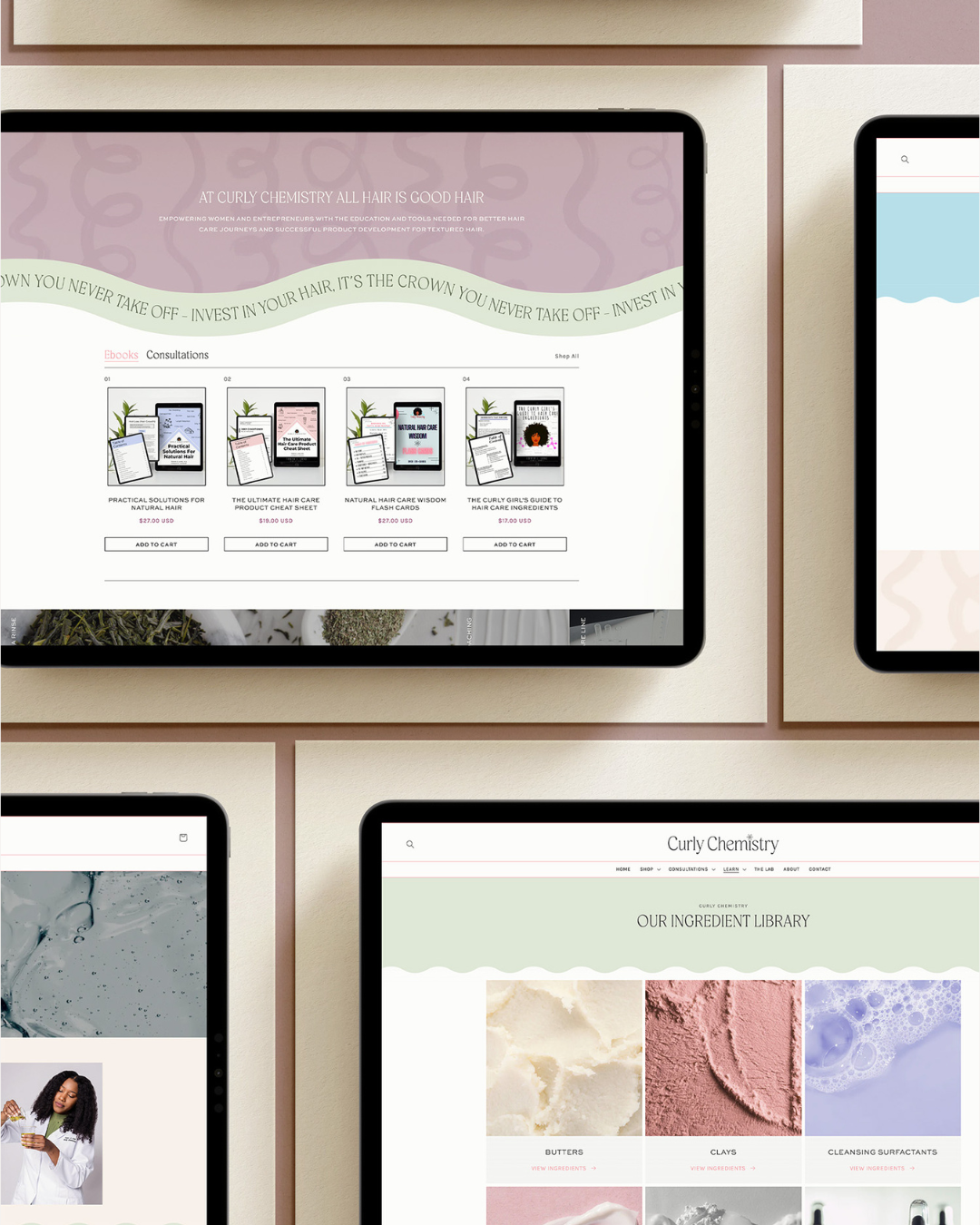Whether you’ve just launched your website or you’re giving your existing site some extra love, setting up Google Search Console is a must. Think of it as your site’s direct line to Google – it tells you how your site is performing, helps you spot technical issues, and shows which pages are being indexed.
In this guide, we’ll walk through how to set up Google Search Console and how to give access to your web designer (that’s me!).
What Is Google Search Console (and Why It Matters)
Google Search Console is a free tool from Google that helps you understand how your website is performing in search results. It shows you which pages are being indexed, what keywords people are using to find your site, and whether Google is running into any technical issues when crawling your pages.
If you’re investing in a professionally designed website or actively working on SEO, Google Search Console is essential. It allows you (and your web designer) to submit sitemaps, monitor search performance, and identify issues that could be holding your site back, all without needing advanced technical knowledge.
In short, it helps make sure your website isn’t just beautiful, but also visible.
How to Set Up Google Search Console
Step 1: Go to Google Search Console
Head to https://search.google.com/search-console and click “Start now.”
Log in with your Google account. If you already have Google Analytics set up with this account, it’ll make things even easier.
Step 2: Choose a Property Type
You’ll see two options:
- Domain: Covers everything on your domain, including subdomains (best for most users)
- URL Prefix: Specific to the URL you enter (use only if you need a narrower scope)
I recommend the Domain option for full coverage.
Step 3: Verify Ownership
Google will give you a TXT record to add to your domain’s DNS settings. Don’t worry—it’s easier than it sounds.
- Go to your domain provider (like GoDaddy, Squarespace, or Bluehost)
- Add the TXT record exactly as provided
- Click Verify in Google Search Console once it’s saved
That’s it—you’re connected!
Step 4: Add a Sitemap
Your next step? Submit your Showit sitemap. If you haven’t done that yet, check out my step-by-step guide here.
Step 5: Add a User (That’s Me!)
Note: This step isn’t required to complete the setup, but if you are one of my clients, please keep reading!
To help you manage your site’s health, SEO, and visibility, it’s helpful to add your web designer or SEO expert as a user. Here’s how:
- In your Google Search Console dashboard, click Settings in the left menu
- Under Users and Permissions, click Add User
- Enter this email: hello@saltandspruceco.com
- Set the permission level to Full
- Click Add
Done! Now I can help monitor indexing issues, fix crawl errors, and optimize your site’s performance.
What Access Level to Give Your Web Designer
When adding your web designer to Google Search Console, it’s important to choose the right permission level.
In most cases, Full access is the best option. This allows your designer to:
- Submit and manage sitemaps
- Review indexing and coverage issues
- Monitor performance and keyword data
- Help troubleshoot SEO or technical concerns
Full access does not give your designer ownership of your Google account, and you can remove or change access at any time.
If you’re working with a designer you trust (especially for ongoing SEO support or a site launch), full access ensures they can do their job efficiently without needing to ask you for screenshots or exports.
Common Google Search Console Questions
Do I need Google Search Console if I already use Google Analytics?
Yes. Google Analytics shows how people behave after they land on your site, while Google Search Console shows how your site appears in search results. They work best when used together.
Can I remove a user later?
Absolutely. You can add or remove users from Google Search Console at any time, which makes it safe to grant access during a project or ongoing collaboration.
Will adding my web designer affect my rankings?
No. Adding a user does not change your rankings or settings. It simply gives them visibility into your site’s search performance.
How often should I check Google Search Console?
You don’t need to check it daily. For most business owners, reviewing it monthly or during site updates is more than enough. Your designer or SEO support can monitor it more regularly if needed.
Google Search Console might seem technical at first, but once it’s set up, it works quietly in the background to help your website stay healthy and discoverable. And I’m always here to help make it simple and stress-free.
Looking for a little website refresh? Check out our design intensives or our signature retainer!
Pin This for Later 📌
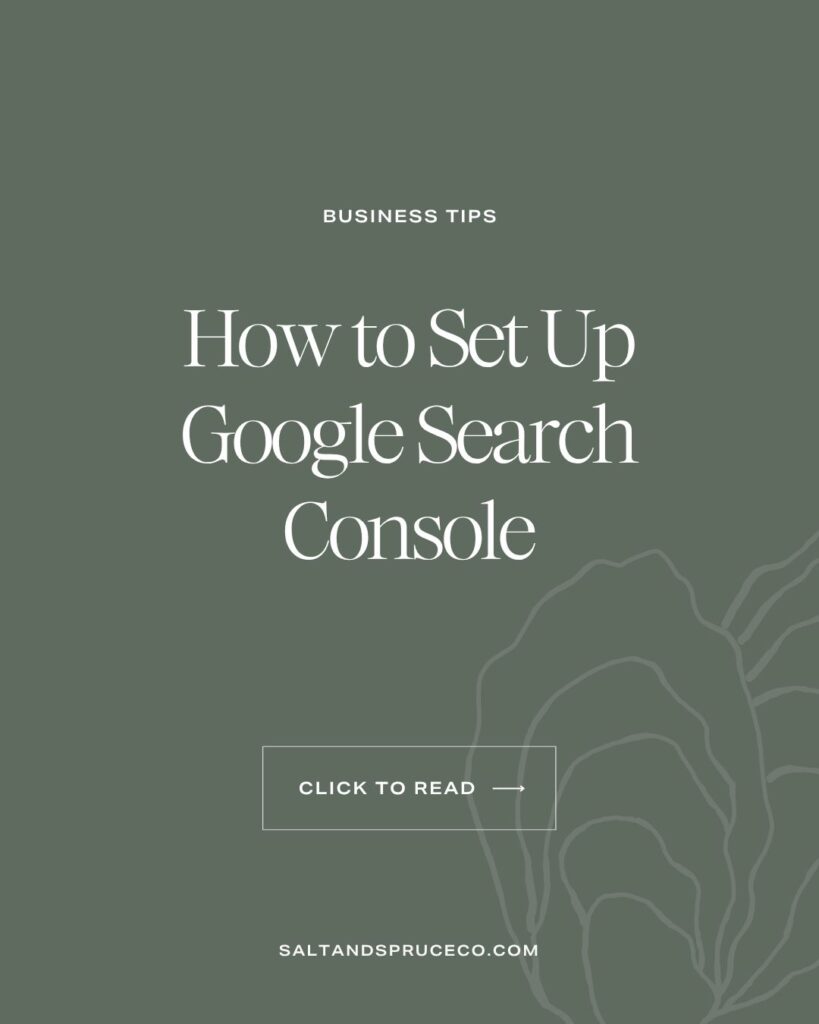
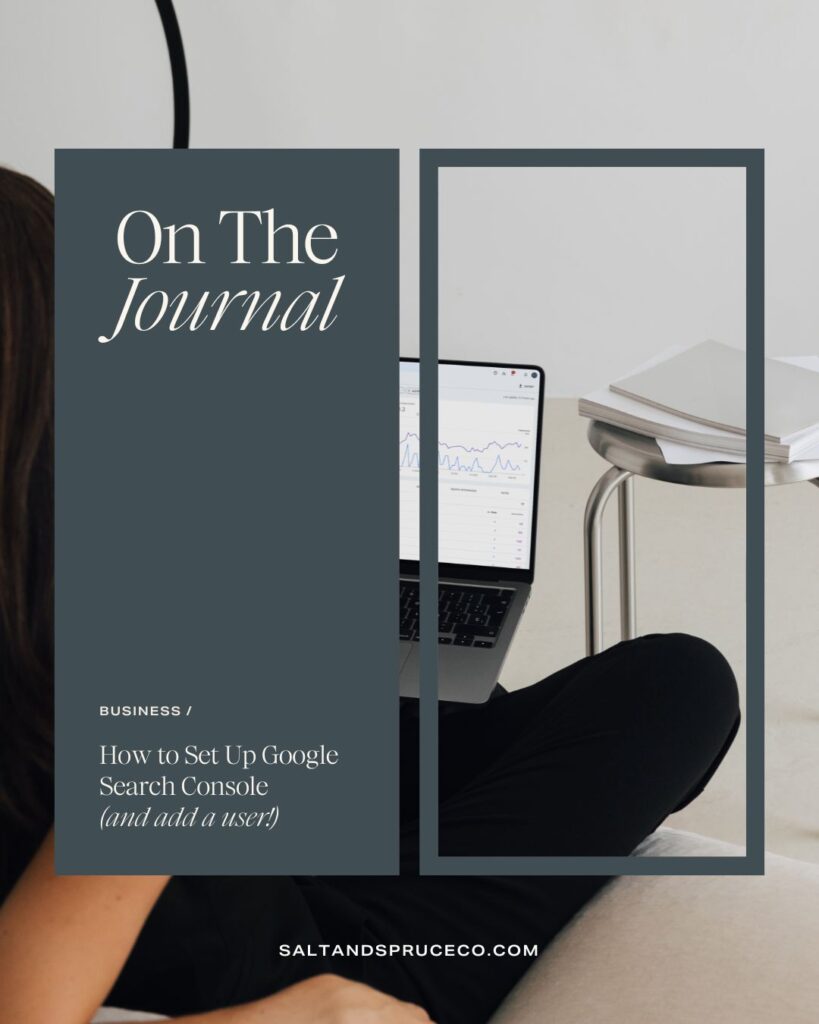
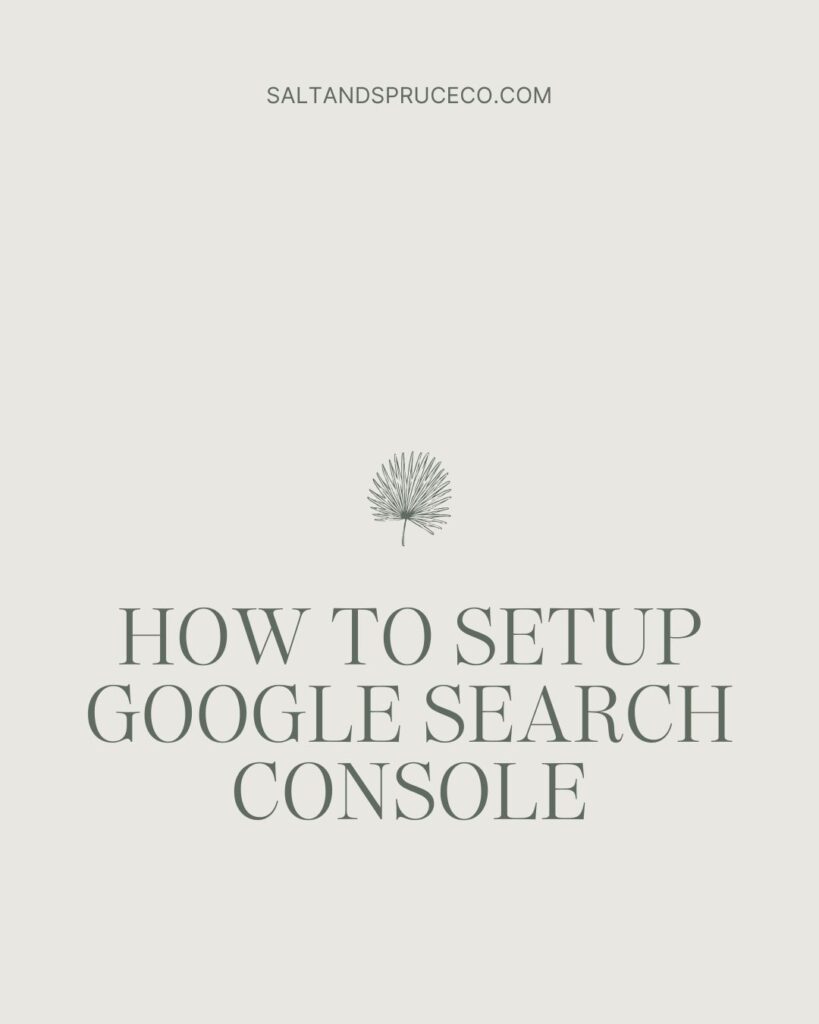
+ view the comments